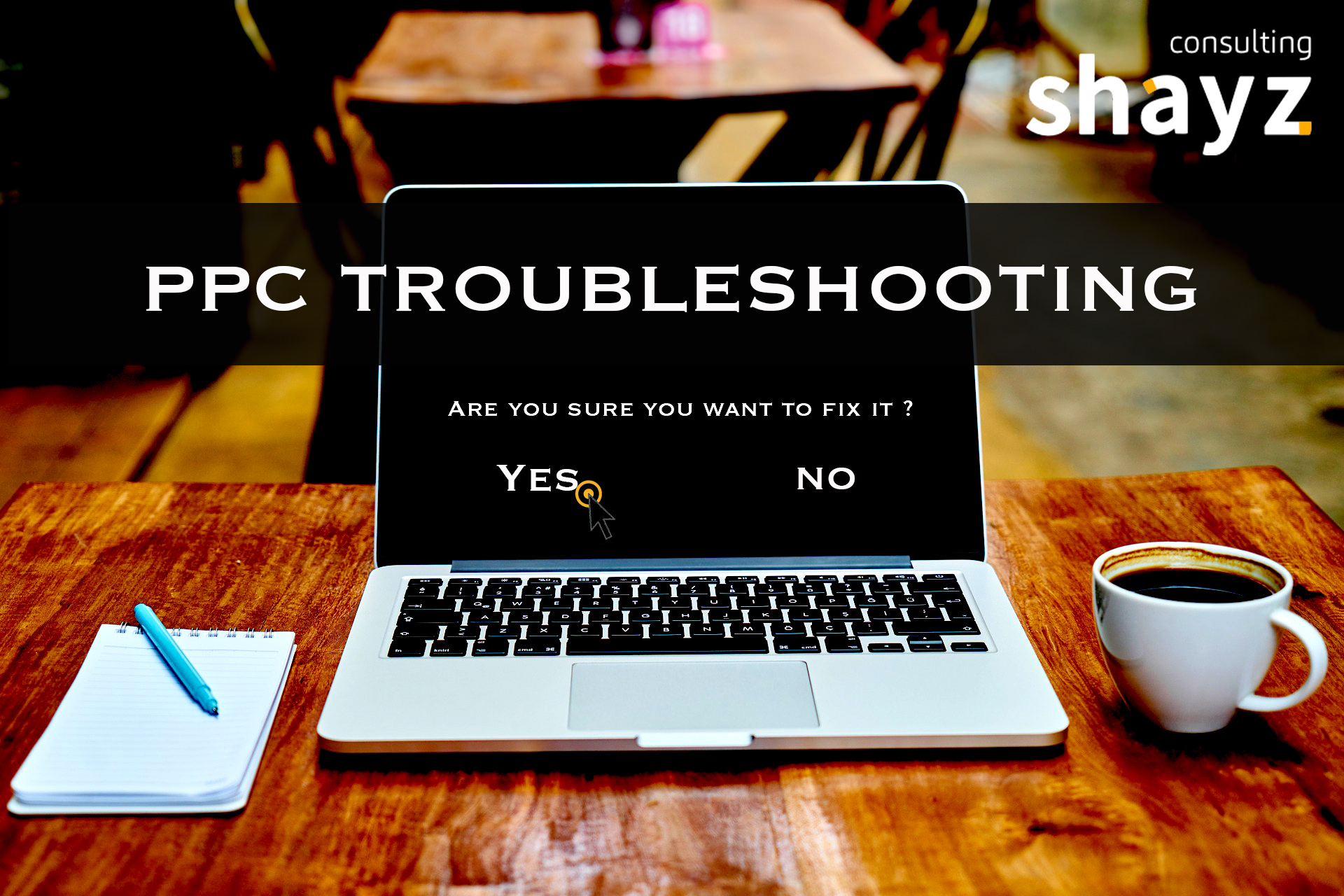
The first step, which I always take when analyzing my clients’ products, is REVERSE ASIN SEARCH.
Copy listing ASIN, open Helium 10 CEREBRO tool (2 uses a day are free of charge).
Simple Reverse ASIN search displays a lot of information about the situation of the product.
After entering your product ISIN you will see three-type keywords “Organic keywords”, “Sponsored keywords”, “Amazon recommended”.
Organic keywords
“Organic keywords” are the keywords, which index your product organically. According to “search volume” (number of searches per month) and the number of keyword ranking, you can see which keywords give you the most sales. For example, you receive fewer sales from the keyword, which has 1,000 searches per month and is in the 30th position, than from the one, which has 300 searches but the product is indexed in the first position.
According to the number of organic keywords, you can understand how well is the listing is optimized. Compare this number with your main competitors. If your product is indexed for 200 keywords while one of your competitors has 1,500, you can understand that the listing is not properly optimised or it is very “young”. If you handle properly the back-end search terms, you will be able to see the difference quite soon in a couple of weeks. You can enter up to 249 characters in this field. Write unique words and separate words with spaces.
Here is a real case from my experience: before full optimisation of the back-end information the product was indexed in Amazon US for ~250 keywords, ~1000 in a week, ~2000 in two weeks, and it reached 2,600 in a month. Actually, there are more factors (but I shall not list all of them because the post will be even longer J) than optimization of the listing backend; however, this is one of the methods how to increase the visibility of the product.
Just imagine the difference when your product can be found in accordance with 250 keywords and 2,600.
The product usually has 2–5 keywords, approximately 30–70 General keywords, while all the rest are mostly “low-volume” “long-tail” keywords. You receive a few and rare sales from them, and the difference can be surely seen in the statistics of sales.
Sponsored keywords
“Sponsored keywords” are the keywords, in which CEREBRO has detected the promotion of your product. The number of these words indicates the efficiency and progression of your advertising campaigns. Besides, you see what place your ad (when CEREBRO was checking) was in. Mostly in 3–4 months after optimization of the listing and the launch of advertising campaign package, the number of these keywords is approximately larger by ~10% than “Organic keywords”.
Amazon recommended
“Amazon recommended” is the keywords, recommended by Amazon for your product. You can find certain ideas for PPC or listing optimization. It is not necessary for your product to have an organic ranking for “Amazon recommended”. Helium10 takes keywords from Amazon recommendations and identifies the position, in which your product could be indexed in accordance with its algorithm. I myself do not completely trust in this ranking because human’s eye will almost always make these calculations more accurate.
Consequently, when you establish the situation with the keywords of the listing, you are able to take appropriate actions: if it is necessary, to amend the description of the listing and back-end fields, to strengthen or reduce aggression of advertising campaigns or to search for new keywords.
Don’t forget that Helium10 updates data every 7–30 days and sometimes even rarer. Almost all indicators are approximate; they help us to orient ourselves only. The data of the indicator “Search Volume” is historic, from the average data of 5 previous years.

