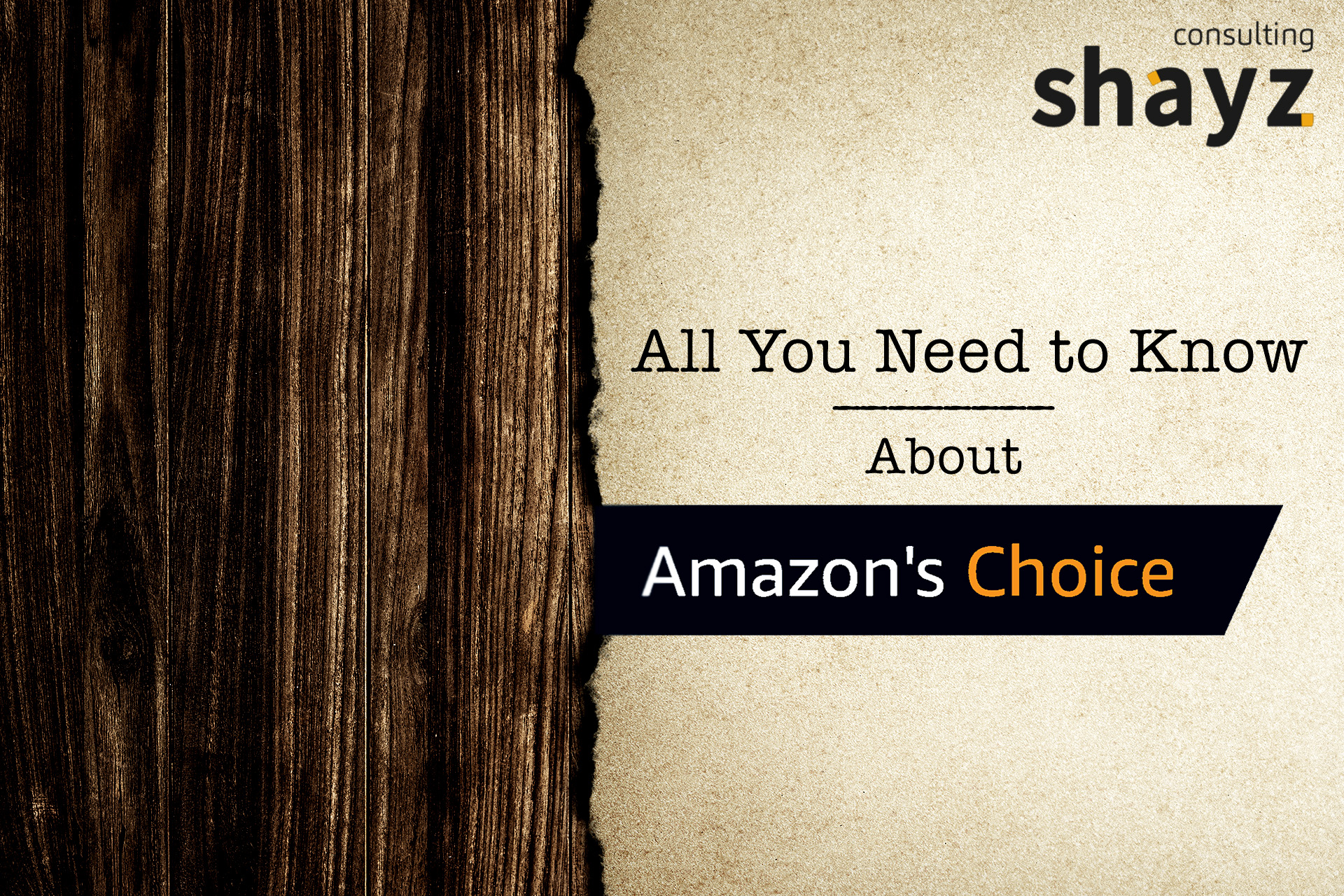
“Amazon’s Choice” badge
Your success in selling on “Amazon” depends on many factors such as product and niche selection, photos/infographic, SEO optimized descriptions, back-end, good PPC advertising strategies and optimisations, cash flow, etc. In my opinion these things are commonly known- if you want to have an “edge”, you have to understand Amazon A9 algorithm and how it works much better than your competitors and other Amazon sellers.I’d like to talk a little bit about “Amazon’s Choice” badge which is known to everyone, but still holds many mysteries. Almost every search word has a designated listing which has this badge. The buyer believes that Amazon selects these products by their relevance, quality and price for the specific search word. Yet rarely do we consider HOW and WHY Amazon actually does it.
What is “Amazon’s Choice” used for?
Firstly, why does Amazon’s platform needs “Amazon’s Choice”. Probably all of you know Alexa – a virtual assistant created by Amazon. Alexa lets you make purchases by using only your voice. You don’t even need to open a website or an application. But how does Alexa know which product to buy from such a huge assortment? The answer is simple – “Amazon’sChoice” badge. If your product has this “accessory”, it can be bought with Alexa’s help. The truth is, there’s not a lot of people buying through Alexa yet, but even so, every bit helps.“Amazon’s Choice” gives way more than just extra sales through Alexa: this badge raises Amazon buyers’ trust which increases your CTR and conversion.
How do listings get “Amazon’s Choice”?
But HOW does Amazon decide which listings should get “Amazon’s Choice”? This function is done by A9 algorithm. When buying through Alexa, the buyer doesn’t see the inside of the listing – he only hears the title and price of the item. This means that he adds the product to cart without seeing anything else but its price and the title.
Accumulated “Amazon’s Choice” scores
A9 algorithm collects scores, which determine how every listing gets a badge for a specific search term. Let’s call it “Amazon’s Choice Score”. There are two types of scores: Overall “Amazon’s Choice Score” and Search Term “Amazon’s Choice Score”. A listing gets these scores, when the product is added to cart without buyer going inside the listing. When it’s added to cart through a search word, it gets “search term” and a part of “overall Amazon’s Choice Score”. If the buyer adds an item without seeing the inside of the listing, but not through a word search, it gets only “overall Amazon’s Choice Score” or a part of it.
How to get “Amazon’s Choice” scores?
Now that you know why Amazon needs these badges and how A9 selects the products aspiring for “Amazon’s Choice”, we can find out how to get it ourselves. There are a few ways (I’ve certainly haven’t listed all of them, because Amazon’s platform is expanding rapidly and is constantly testing and installing new features), how to get “Amazon’s Choice Score”:
1. Special “Add to Cart” link
There are two different “add to cart” URL links, which you can use depending on your goal. To get “Amazon’s Choice” via the search term of your choice (it’s important that your listing ranks in at least TOP 5 position), you can use this link:
https://www.amazon.com/gp/aws/cart/add.html&ASIN.1=YourASIN&Quantity.1=1&keywords=Search+Term
If you don’t want to single out just one phrase, you can use URL which helps to get “Amazon’s Choice” badge for long-tail search terms that have fewer searches. The more people add your item to their shopping bag and the more you sell, the more keywords “Amazon’s Choice” your listing will have. https://www.amazon.com/gp/aws/cart/add.html?&ASIN.1= YourASIN &Quantity.1=1
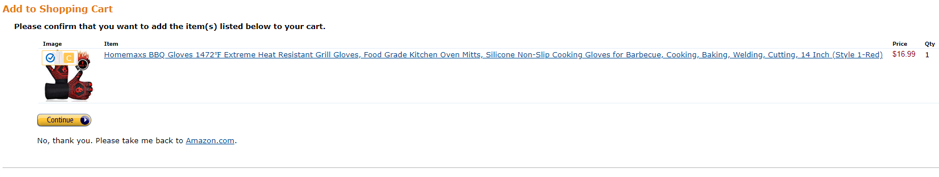
2. Sending traffic from your own website
This strategy is the same as the first one,the only difference is that you install “Go to Amazon” on your website or “Add to Cart on Amazon” button. This is a great way to use up existing website traffic to get more sales on Amazon platform.
http://www.amzmarketer.com/lander
3. Storefront
If you have Brand Registry, you can set up your own brand store on theAmazon platform. When you add listings to your store, occasionally there will be a chance for customers to add the product to cart without seeing the listings’ inside information.
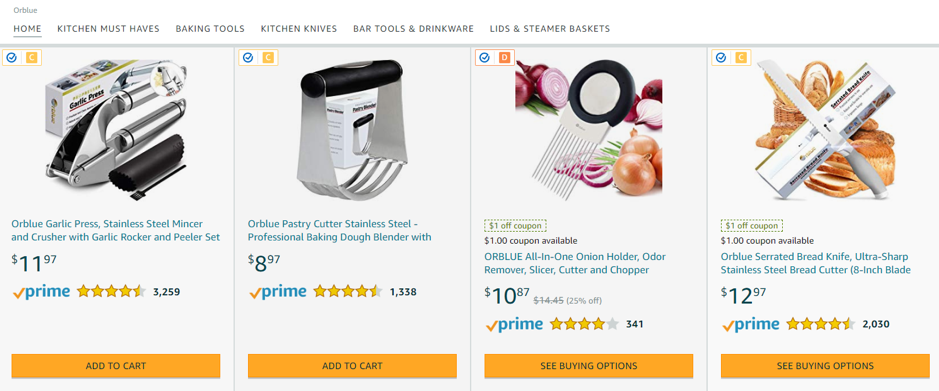
4. Sponsored Brands
When advertising the brand, you can redirect all the traffic to your Amazon Storefront or to a list of selected items, where the buyers are able to instantly add a product to cart.
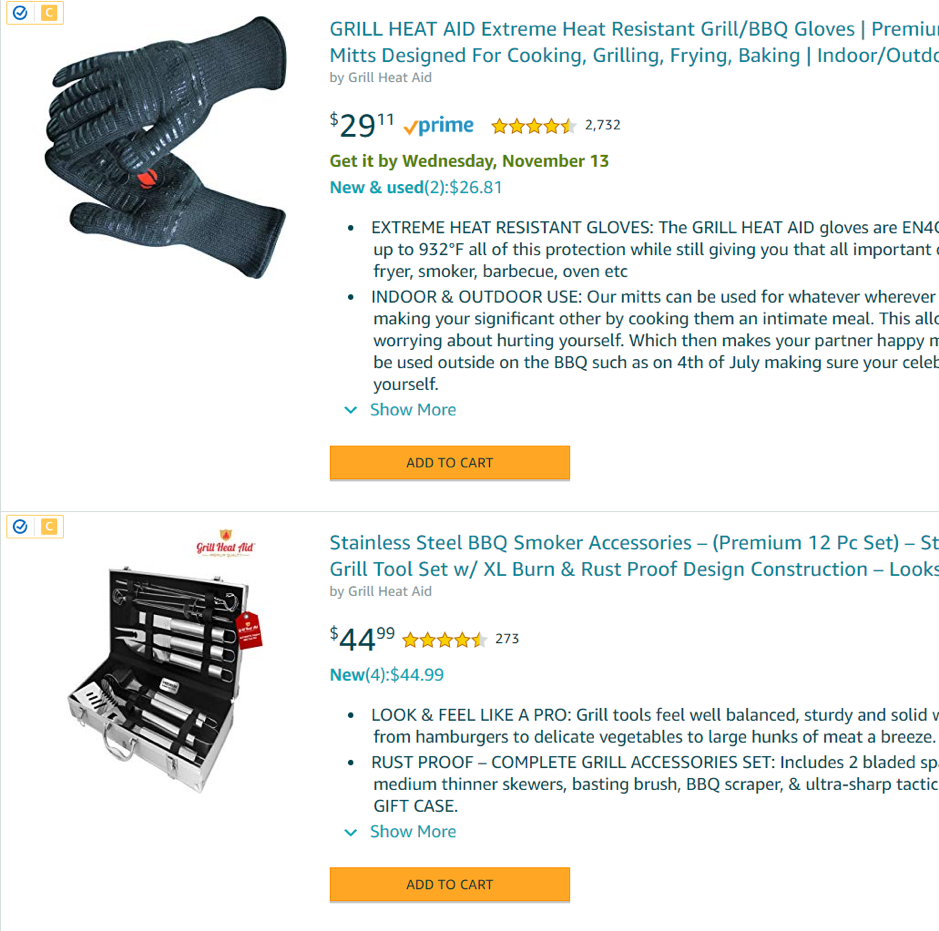
5. Special offers and product promotions
You can create a promotion which will not only help you get more sales and “Amazon’s Choice” badge, but FBT as well (Frequently Bought Together). When buying the main and additional items, the buyer will get a discount set by you for the additional item. It’s recommended to have at least 3-5 promotions of that type to get buyers attention. If you create such a special offer the buyer will be able to add both items to their cart through the main item’s listing.
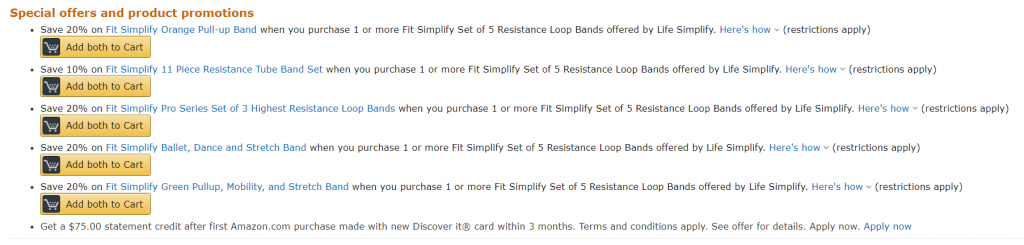
6. FBT (Frequently Bought Together)
In order to get “Amazon’s Choice Score” your product’s listing in this section has to be next to another item. For example, if your listing X in the FBT section there is your product X and product Y, only listing Y would get “Amazon’s Choice Score” points.
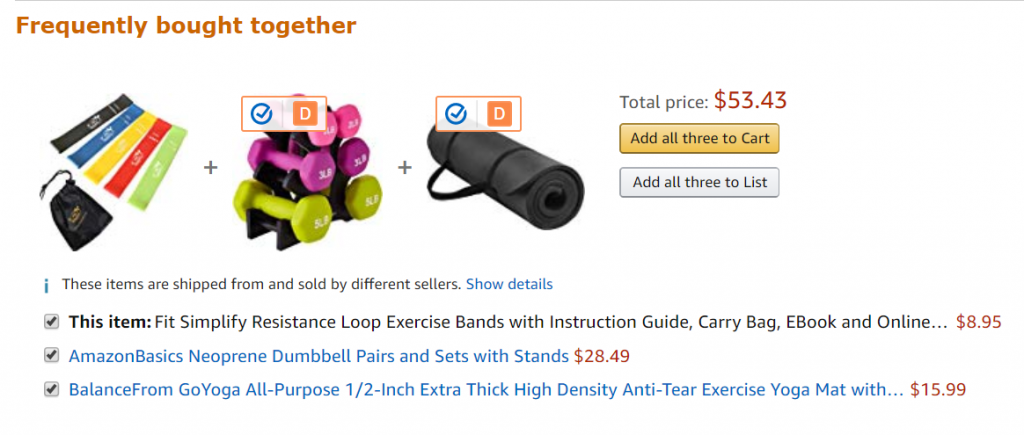
7. Amazon Deals
If you decide to do “7-daydeals” or “Lightning deals” for one listing or you have and “Account manager” and you’re doing “Deal of the day”, you can get “Amazon’s Choice Score” on the “Deals” page. Unfortunately, if you’re doing a discountfor a product’s variation, you cannot get an “add to cart” button.
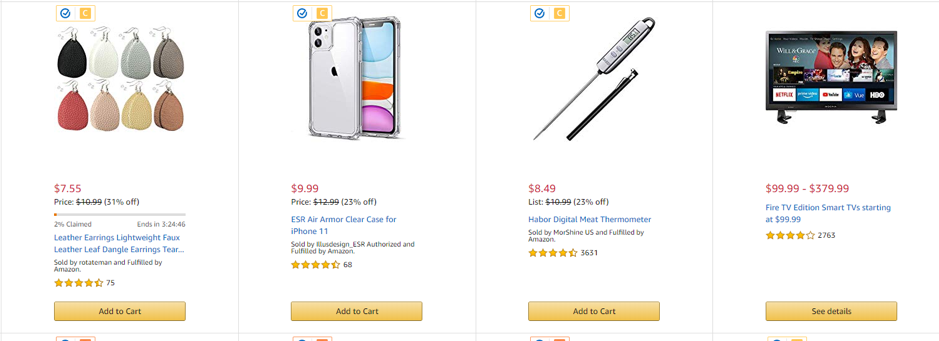
Most sellers on Amazon don’t really know how to get an “Amazon’s Choice” badge, so they don’t even attempt it or they believe that to get the badge they’ll need to sell a lot of products. Of course, it’s important to consider your competitor’s “Amazon’s Choice Score” number of points for the chosen search term and your listing’s position there. I’ve tested this a several times with my clients – apparently you need very little extra sales through “Add to cart” url link and special promotions. All you need is 3-5 sales via add to cart to get Amazon’s Choice badge on the chosen keyword or phrases that aren’t as popular and has less traffic than most competitive keywords in that particular niche.

